Pages (Latest 10 updated) :
Contents:
Guide on How to Setup PERIMETER
Guide on How to Setup PERIMETER
-
Downloading PERIMETER
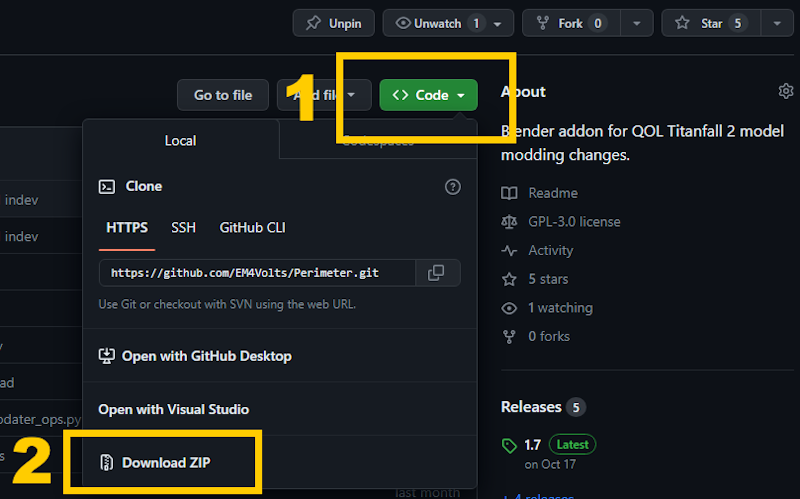
Visit Perimeter and download the latest source code by clicking on the “Download” button on the GitHub page -
Installing PERIMETER
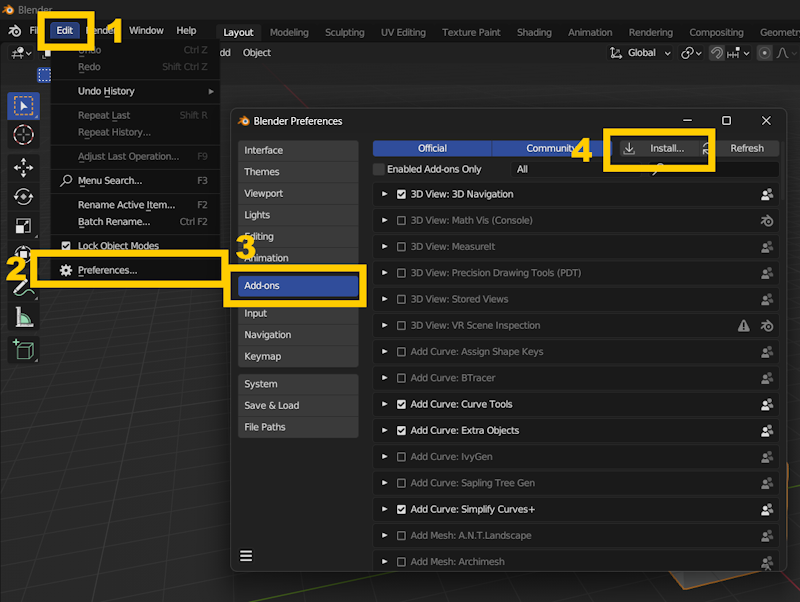
- In Blender open the Add-On Settings (
Edit>Preferences>Add-ons) - Click on the
Installbutton - Select the downloaded .zip file
- In Blender open the Add-On Settings (
-
Configuring PERIMETER
Video guide: Perimeter 2.0 Setup guide
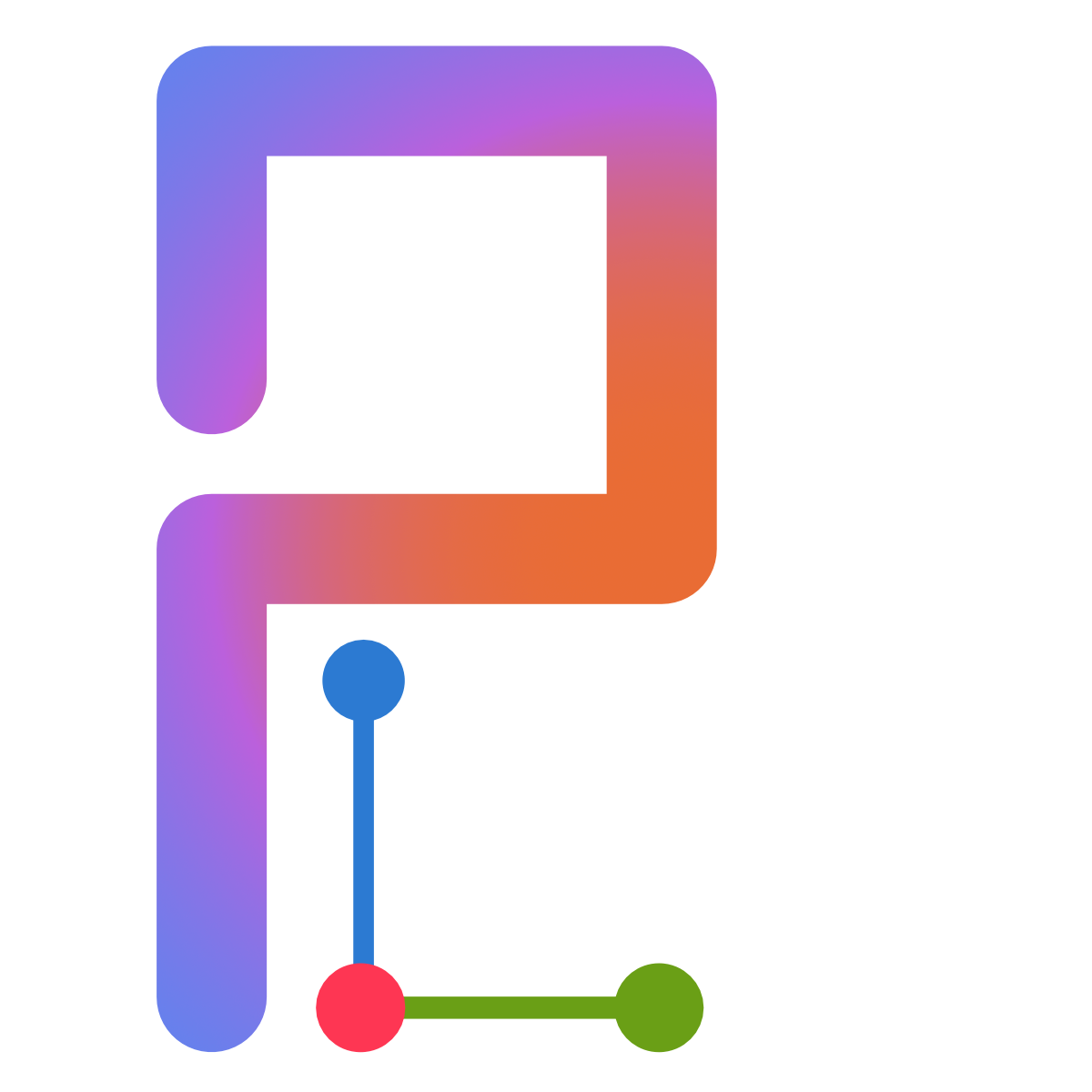 Perimeter Wiki
Perimeter Wiki